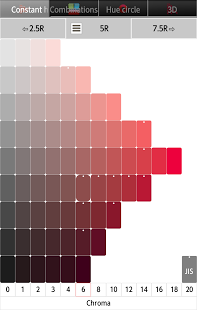Munsell color chart 1.0.1.1
Free Version
Publisher Description
One of the color system, Munsell color chart (Munsell color system, Munsell color system, Munsell color system, Munsell color sample) equal hue surface of, to display the color wheel, the color solid.
And shake the screen to the left and right, equal hue surface and the color wheel, a color three-dimensional will be changed.
In the equal hue plane, Munsell value and sRGB values, to display the JIS conventional color name.
Based on the XYZ tri-stimulus values of the Munsell color chart under the C light source, we have to calculate the RGB value on the assumption that the sRGB standard.
Cherry color to color, mustard color, Tokiiro, is equipped with a nice name, such as azalea color, conventional color name is specified in JIS.
Conventional color name is very effective in color communication.
Etc. hue plane
And change the hue in the left and right flick, full screen to display the Munsell symbol and the RGB values and the JIS conventional color name when you tap the color.
It displays the complementary color of the hue plane up and down flick.
Specify the Munsell values directly, registration, you can make calls.
Saturation in the left and right flick at the time of the full-screen display, it is possible to change the brightness up and down flick, you can select colors in consideration of the area effect.
Since the effective hue button in full screen display, it can also be used to tone-in-tone color scheme.
The color with JIS name is displayed ○ mark.
You can switch the display / non-display of the ○ mark in JIS button at the bottom right.
When you tap the JIS name to find the JIS name you tap on Google search.
Color scheme
It displays the color of the color scheme you have selected with an equal hue plane.
Color scheme, will be the tone-in-tone color scheme by the color theory of Johannes Itten.
Dyads, Triads, Tetrads (square), Pentads (pentagon), to display the Hexads (regular hexagon).
When you tap the color, full-screen displays.
Color wheel
Change the display angle of the color wheel on the screen scroll.
Color theory of Johannes Itten, to display harmony theory of the Moon-Spencer (the Harmony / ambiguous) in the overlay.
Color solid
It will be displayed in OpenGL.
Change the point of view on the screen scroll.
Pinch, expanding in a pinch out, and then reduced.
About Munsell color chart
Munsell color chart is a free app for Android published in the System Maintenance list of apps, part of System Utilities.
The company that develops Munsell color chart is KSGc. The latest version released by its developer is 1.0.1.1.
To install Munsell color chart on your Android device, just click the green Continue To App button above to start the installation process. The app is listed on our website since 2016-03-31 and was downloaded 109 times. We have already checked if the download link is safe, however for your own protection we recommend that you scan the downloaded app with your antivirus. Your antivirus may detect the Munsell color chart as malware as malware if the download link to jp.co.kozo.munsellcolorchart is broken.
How to install Munsell color chart on your Android device:
- Click on the Continue To App button on our website. This will redirect you to Google Play.
- Once the Munsell color chart is shown in the Google Play listing of your Android device, you can start its download and installation. Tap on the Install button located below the search bar and to the right of the app icon.
- A pop-up window with the permissions required by Munsell color chart will be shown. Click on Accept to continue the process.
- Munsell color chart will be downloaded onto your device, displaying a progress. Once the download completes, the installation will start and you'll get a notification after the installation is finished.